I Can't Find My Reward Code!Updated 16 days ago
When you earn enough loyalty points to redeem a reward, you'll receive a unique, randomly generated code to apply to your order. If you forget to save this code, no worries! It's easy to access once you are ready to order.
Start by logging in to your Earth Echo Account, and visit the rewards program page https://earthechofoods.com/pages/llrewards
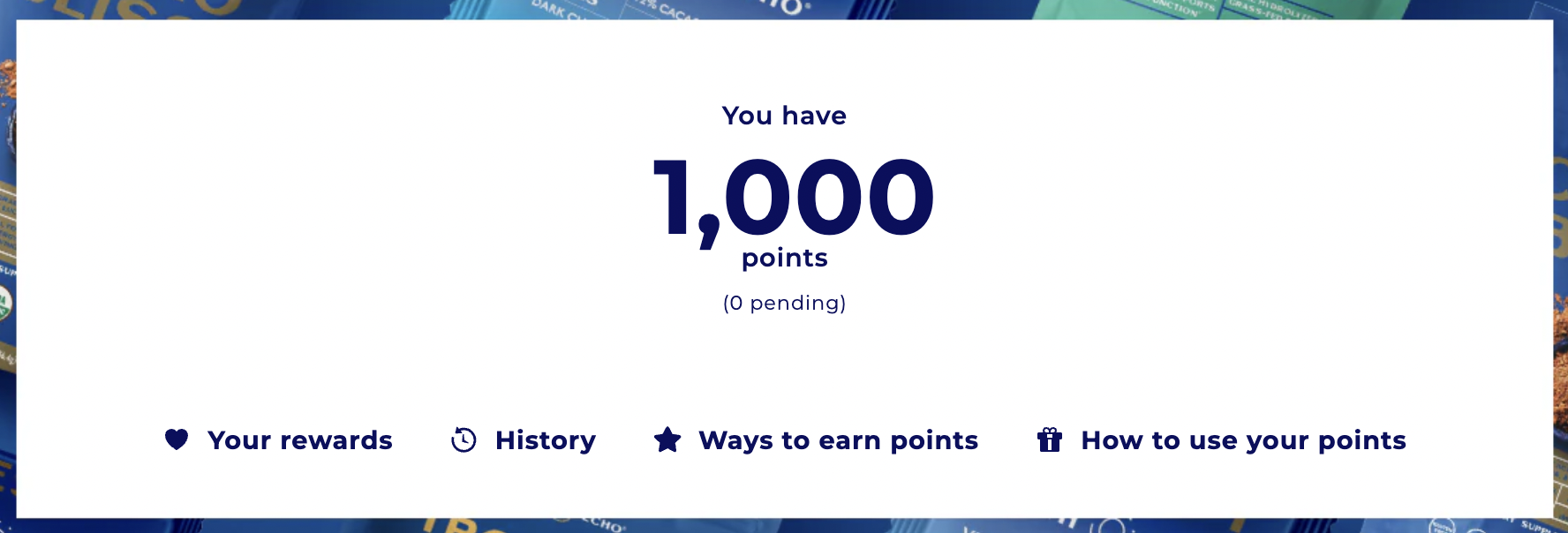
Click on Your rewards to see your codes. History shows your points balance over time.
Multiple Accounts
If you use multiple emails to place orders, these are separate accounts.
If you remember receiving a reward code but don't see it in your history, check whether it was redeemed under a different email address.
Still Missing Your Reward Code?
If you are still missing a reward or have any other questions about your account, please check in with our team at [email protected], or use the live chat button at the bottom of this page.