Paying through ClickBankUpdated 11 days ago
ClickBank is one of two payment vendors that we use for Earth Echo products, and they handle all international transactions. If you order from outside the U.S., you most likely use ClickBank.
ClickBank is open to U.S. customers too, but the majority shop on our Earth Echo Store powered by Shopify. For more info on Shopify, check out this article.
Below are some example pages, but these may not reflect current pricing or promotions. For current ClickBank sales pages with up-to-date offers, check out this article.

All ClickBank sales pages are designed around one specific product, though multiple quantities may be offered. 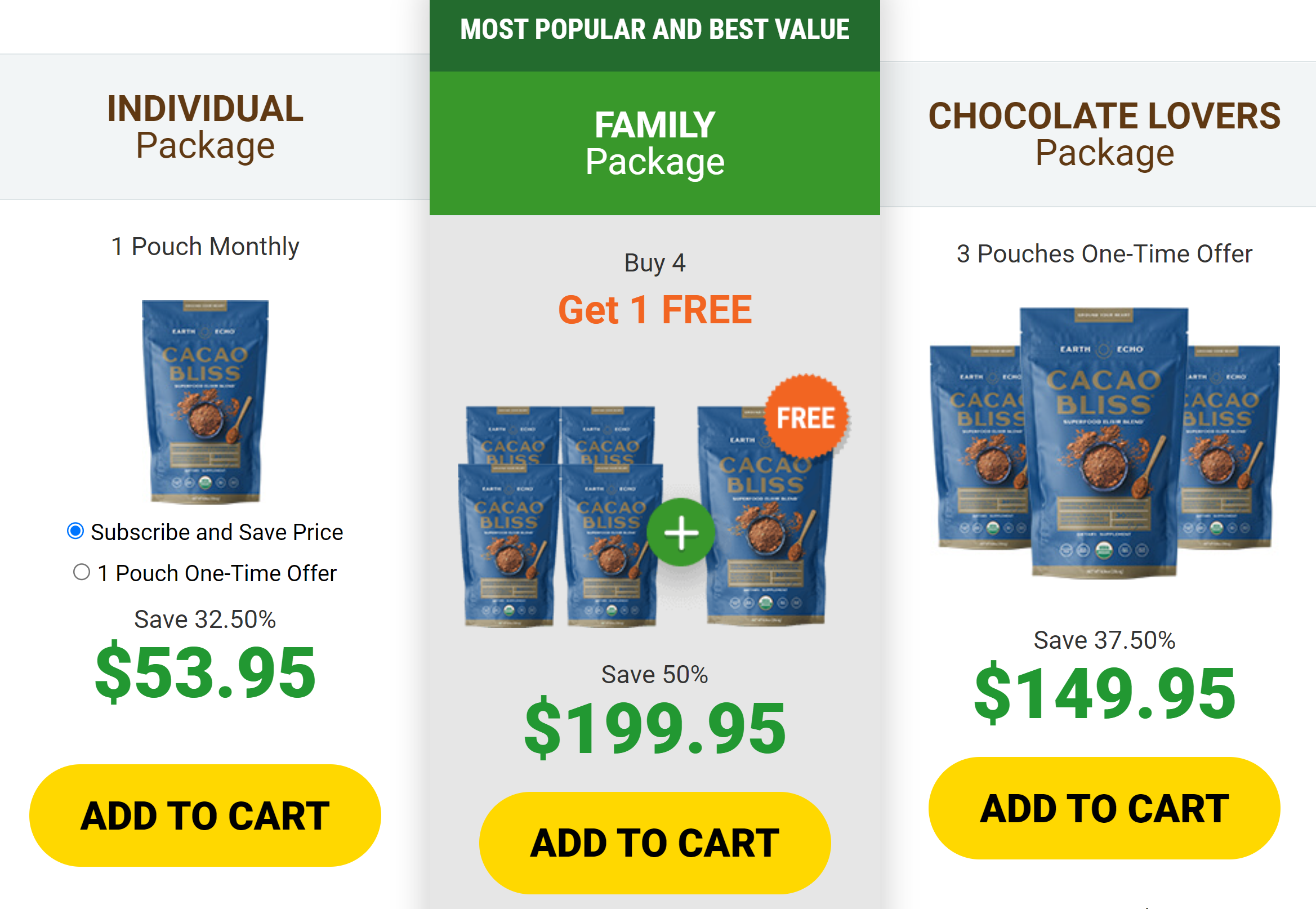
👉 Extra promotions are often included during checkout, so keep your eye out 👀 for exclusive items and discounts you won't see anywhere else!
Accepted Payment Types
ClickBank accepts payments via Discover, American Express, Mastercard, Visa, Diners Club International, and PayPal.
Please know, when paying with PayPal, the email address associated with that account will override the email address entered in your customer information. If you'd like to pay with PayPal, but provide an alternate delivery address for program materials, please reach out to us at [email protected] after making your purchase and we'd be happy to change that over for you!
Transactions will appear on your account under CLKBANK* and the name of the product store (Earth Echo, Fit Rise, Danette May).
Security
ClickBank is certified secure by McAfee Secure, Norton, the Better Business Bureau, and Secure Payments.
Only the last four digits of your card and the card type are visible to Earth Echo and ClickBank employees for verification purposes only.
Subscription Settings
Subscriptions can be purchased to re-bill automatically every 1, 2, or 3 months. One month is the default, but if a different billing cycle is more convenient for you, just let us know. There will be a note in your order summary confirming the details of your subscription prior to processing payment.
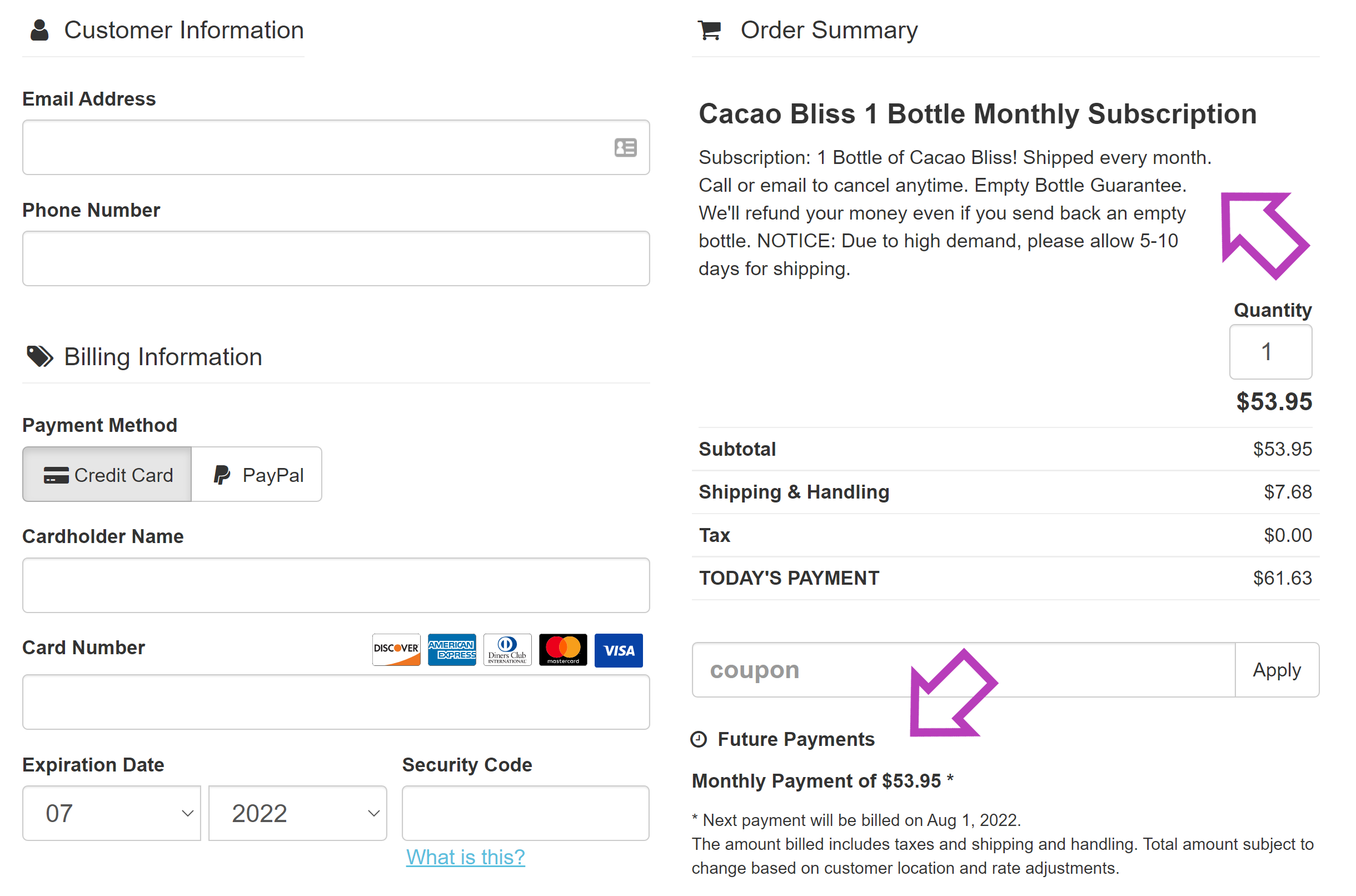
Subscriptions can be cancelled, paused, and the frequency can be changed at any time. Email us at [email protected] and we can take care of that for you! More information on managing your ClickBank subscription can be found here.
Updating your Payment Information
Subscriptions automatically charge the card on file at a set frequency. If you would like to change your payment information before your next billing, you can do so here. If you have any questions or issues with this process, please feel free to reach out to us at [email protected], but know that we do not have the ability to update your payment information directly.
Taxes and Shipping Fees
Taxes, additional fees, and shipping & handling charges are all assessed by ClickBank as compliance with federal, state, local, and international laws is their responsibility as a certified payment vendor. If you have any questions about your charges, please reach out to them here.
More Payment Questions?
As mentioned above, the Earth Echo team does not have access to your payment details or the ability to update them when you purchase through ClickBank. For additional questions about payment or past charges, contact ClickBank support here.
For product questions or pausing/changing an Earth Echo subscription, the Earth Echo team will be glad to help. Click here to send us a message! For more info on managing an Earth Echo subscription set up with ClickBank, check out this article.